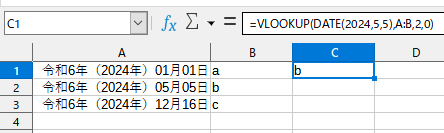
if it's not in date type, convert it using "data → convert text to columns" option (as long it's in common date format, otherwise a different method may be needed)
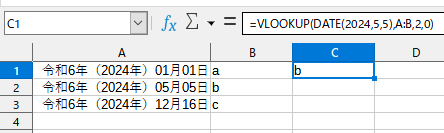
Unfortunately, the dates in the csv files downloaded from my broker are in text format, as are the dates in the csv file downloaded from Mizuho bank. So I guess that I need to convert use the "date --> convert text to columns" option instead then. Thanks for the heads up.